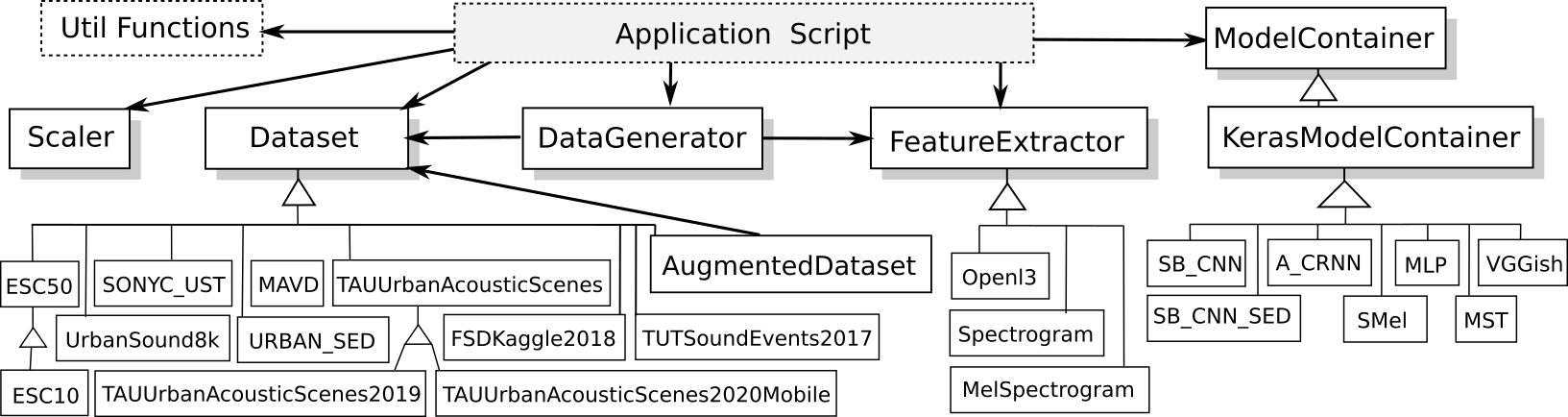Tutorial and examples¶
This is a tutorial introduction to quickly get you up and running with DCASE-models
The package of the library includes a set of examples, organized into three different categories, which illustrate the usefulness of DCASE-models for carrying out research experiments or developing applications. These examples can also be used as templates to be adapted for implementing specific DCASE methods. The type of examples provided are:
- scripts that perform each step in the typical development pipeline of a DCASE task
- Jupyter Notebooks that replicate some of the experiments reported in the literature
- a web interface for sound classification as an example of a high–level application
The following section gives a walk-through of the example scripts provided. Then, the next section describes the library organization and exemplifies the use of the most important classes and functionalities.
Example scripts¶
A set of Python scripts is provided in the examples folder of the package. They perform each step in the typical development pipeline of a DCASE task, i.e downloading a dataset, data augmentation, feature extraction, model training, fine-tuning, and model evaluation. Follow the instructions bellow to know how they are used.
Parameters setting¶
First, note that the default parameters are stored in the parameters.json file at the root folder of the package. You can use other parameters.json file by passing its path in the -p (or --path) argument of each script.
Usage information¶
In the following, we show examples on how to use these scripts for the typical development pipeline step by step. For further usage information please check each script instructions by typing:
python download_dataset.py --help
Dataset downloading¶
First, let’s start by downloading a dataset. For instance, to download the ESC-50 dataset just type:
python download_dataset.py -d ESC50
Note
Note that by default the dataset will be downloaded to the ../datasets/ESC50 folder, following the path set in the parameters.json file.
You can change the path or the parameters.json file. The datasets available are listed in the Datasets section.
Data augmentation¶
If you want to use data augmentation techniques on this dataset, you can run the following script:
python data_augmentation.py -d ESC50
Note
Note that the name and the parameters of each transformation are defined in the parameters.json file.
The augmentations implemented so far are pitch-shifting, time-stretching, and white noise addition.
Please check the AugmentedDataset class for further information.
Feature extraction¶
Now, you can extract the features for each file in the dataset by typing:
python extract_features.py -d ESC50 -f MelSpectrogram
Note
Note that you have to specify the features name by the -f argument, in this case MelSpectrogram.
All the features representations available are listed in the Features section.
Model training¶
To train a model is also very straightforward. For instance, to train the SB_CNN model on the ESC-50 dataset with the MelSpectrogram features extracted before just type:
python train_model.py -d ESC50 -f MelSpectrogram -m SB_CNN -fold fold1
Note
Note that in this case you have to pass the model name and a fold name as an argument, using -m and -fold, respectively.
This fold is considered to be the fold for testing, meaning that it will not be used during training.
All the implemented models available are listed in the Implemented models section.
Model evaluation¶
Once the model is trained, you can evaluate the model in the test set by typing:
python evaluate_model.py -d ESC50 -f MelSpectrogram -m SB_CNN -fold fold1
Note
Note that the fold specified as an argument is the one used for testing. This scripts prints the results that we get from sed_eval library.
Fine-tuning¶
Once you have a model trained in some dataset, you can fine-tune the model on another dataset. For instance, to use a pre-trained model on the ESC-50 dataset and fine-tune it on the MAVD dataset just type:
python fine_tuning.py -od ESC50 -ofold fold1 -f MelSpectrogram -m SB_CNN -d MAVD -fold test
Note
Note that the information of the original dataset is set by the -od and -ofold arguments. Besides, the -d and -fold arguments set the new dataset and the test fold, respectively.
Library organization¶
A description of the main classes and functionalities of the library is presented in this section, following the order of the typical pipeline: dataset preparation, data augmentation, feature extraction, data loading, data scaling, and model handling. Example code is provided for each step, but please check the documentation of the classes for further information.
The following is a class diagram of DCASE-models showing all the base classes and some of the implemented specializations.
Dataset¶
This is the base class designed to manage a dataset, its paths, and its internal structure. It includes methods to download the data, resample the audio files, and check that both processes succeed.
The library covers several publicly available datasets related to different tasks. Please check the list of currently available datasets in the Datasets section.
Each dataset is implemented in the library as a class that inherits from Dataset. This design provides a common and simple interface to work with any dataset. For instance, to use the UrbanSound8k dataset, it is enough to initialize its class with the path to the data folder, as follows.
dataset = UrbanSound8k(DATASET_PATH)
Then, the following methods are used to download the dataset and change its sampling rate (to 22050 Hz).
dataset.download()
dataset.change_sampling_rate(22050)
Note
Note that most of the datasets devised for research include a fold split and a corresponding evaluation setup (e.g. 5-fold cross-validation). This fold split is generally carefully selected to avoid biases and data contamination. In order to keep the results comparable to those reported in the literature, DCASE-models uses, whenever available, the predefined splits for each dataset. However, the user may define different splits or evaluation setups if needed.
AugmentedDataset¶
The previously defined dataset instance can be expanded using data augmentation techniques. The augmentations implemented so far are pitch-shifting, time-stretching, and white noise addition. The first two are carried out by means of pysox.
An augmented version of a given dataset can be obtained by initializing an instance of the AugmentedDataset class with the dataset as a parameter, as well as a dictionary containing the name and parameters of each transformation.
aug_dataset = AugmentedDataset(dataset,
augmentations)
After initialization, the following method will perform the actual augmentation and create new audio files for every dataset element according to the type and parameters of each augmentation.
aug_dataset.process()
Note
Note that the augmented dataset is indeed an instance of Dataset, so it can be used as any other dataset in the following steps of the pipeline.
FeatureExtractor¶
This is the base class to define different types of feature representations. It has methods to load an audio file, extract features, and save them. It can also check if the features were already extracted.
Feature representations are implemented as specializations of the base class FeatureExtractor, for instance, Spectrogram. Please check the list of currently available features in the Features section.
A FeatureExtractor is initialized with some parameters. For instance, to define a MelSpectrogram feature extractor the parameters are: length and hop in seconds of the feature representation analysis window (sequence_time and sequence_hop_time); window length and hop size (in samples) for the short-time Fourier Transform (STFT) calculation (audio_win and audio_hop); and the audio sampling rate (sr).
features = Spectrogram(sequence_time=1.0, sequence_hop_time=0.5,
audio_win=1024, audio_hop=512, sr=22050)
After initialization, the following method computes the features for each audio file in the dataset.
features.extract(dataset)
Once the features are extracted and saved to disk, they can be loaded using DataGenerator as explained in the following.
Note
Note that if the audio files are not sampled at the given frequency, they are converted before calculating the features.
DataGenerator¶
This class uses instances of Dataset and FeatureExtractor to prepare the data for model training, validation and testing. An instance of this class is created for each one of these processes.
data_gen_train = DataGenerator(dataset,
features,
train=True,
folds=[’train’])
data_gen_val = DataGenerator(dataset,
features,
train=False,
folds=[’val’])
At this point of the pipeline, the features and the annotations for training the model can be obtained as follows.
X_train, Y_train = data_gen_train.get_data()
Note
Note that instances of DataGenerator can be used to load data in batches. This feature is especially useful for traininga models on systems with memory limitations.
Scaler¶
Before feeding data to a model, it is common to normalize the data or scale it to a fixed minimum and maximum value. To do this, the library contains a Scaler class, based on scikit-learn preprocessing functions, that includes fit and transform methods.
scaler = Scaler("standard")
scaler.fit(X_train)
X_train = scaler.transform(X_train)
In addition, the scaler can be fitted in batches by means of passing the DataGenerator instance instead of the data itself.
scaler.fit(data_gen_train)
It is also possible to scale the data as it is being loaded from the disk, for instance, when training the model. To do so, the Scaler can be passed to the DataGenerator after its initialization.
data_gen_val.set_scaler(scaler)
ModelContainer¶
This class defines an interface to standardize the behavior of machine learning models. It stores the architecture and the parameters of the model. It provides methods to train and evaluate the model, and to save and load its architecture and weights. It also allows the inspection of the output of its intermediate stages (i.e. layers).
The library also provides a container class to define Keras models, namely KerasModelContainer, that inherits from ModelContainer, and implements its functionality using this specific machine learning backend. Even though the library currently supports only Keras, it is easy to specialize the ModelContainer class to integrate other machine learning tools, such as PyTorch.
Each model has its own class that inherits from a specific ModelContainer, such as KerasModelContainer. Please check the list of currently available features in the Implemented models section.
A model’s container has to be initialized with some parameters. These parameters vary across models, among which the most important are: input shape, number of classes, and evaluation metrics. Specific parameters may include the number of hidden layers or the number of convolutional layers, among others.
model_cont = SB_CNN(**model_params)
The ModelContainer class has a method to train the model. Training parameters can include, for example, number of epochs, learning rate and batch size.
model_cont.train((X_train, Y_train), **train_params)
To train the model in batches, the DataGenerator object can be passed to the train method instead of the pre-loaded data.
model_cont.train(data_gen_train, **train_params)
Performing model evaluation is also simple. For instance, the following code uses the test set for evaluating the model.
data_gen_test = DataGenerator(dataset,
features,
train=False,
folds=[’test’])
X_test, Y_test = data_gen_test.get_data()
results = model_cont.evaluate((X_test, Y_test))
The results’ format depends on which metrics are used. By default, the evaluation is performed using the metrics available from the sed_eval library. Therefore, the results are presented accordingly. Nevertheless, DCASE-models enables the use of others evaluating frameworks such as psds_eval, or the use of user-defined metrics in a straightforward way.
When building deep-learning models it is common practice to use fine-tuning and transfer learning techniques. In this way, one can reuse a network that was previously trained on another dataset
or for another task, and adapt it to the problem at hand. This type of approach can also be carried out with the ModelContainer.